Recently, I’ve been sharing a lot of mock-ups that I create in EQ8, and I got this great question from robotron3point0 (great username, btw!)

My reply (hastily typed under the sheets so as not to anger Mr. Bobbin, who was already trying to sleep) was “I created this design from scratch in EQ8. Designed the blocks, dropped them into their spots in the layout. It gives rotary cutting measurements including seam allowances for the block (for easy shapes), and gives a rough yardage calculation. Sometimes there are more efficient ways to cut something, so it’s always good to double check, but it’s a good starting point.”
Today, in the light of day, I can show you what some of that looks like!

I start by designing the blocks. Usually I have a pencil sketch in a notebook as a starting point, so I can figure out my block construction or the rough design that I’m going for. In the Block Worktable, I can draw and colour my blocks. For this quilt, they’re all fairly easy to draw, since they’re just rectangles and squares. I usually start from a blank block, but you can also use build on an existing block. (EQ8 has a LOT of those!)

Then in the Quilt Worktable, I choose a layout, block size, and number of blocks. I tweak until I have the size I’m going for. My quilts don’t usually have a sashing, but I do sometimes use borders as an easy way to add either horizontal or vertical strips (pieced or otherwise) to my bigger designs.

This is the screen where most of the magic happens! This is the Quilt Worktable’s Design step, specifically showing the Block Tools. You can see some of my blocks on the left. I can select a block, then click in a cell on the quilt to set that block in that space. I can also flip and rotate the blocks.

The Fabric Tools let me colour in the blocks with either solid RGB colours, or imported fabric swatches. The Swap Color tool is what I use when I’m making a new mock-up of an existing design. Swap swap swap DONE!
Now for robotron3point0’s questions about yardage and seam allowance! Because you can draw your quilt in any image design software, but this is where EQ8 brings the quilty goodness.

The Print & Export step in the Quilt Worktable lets you pick a block and print the rotary cutting details, complete with seam allowances.
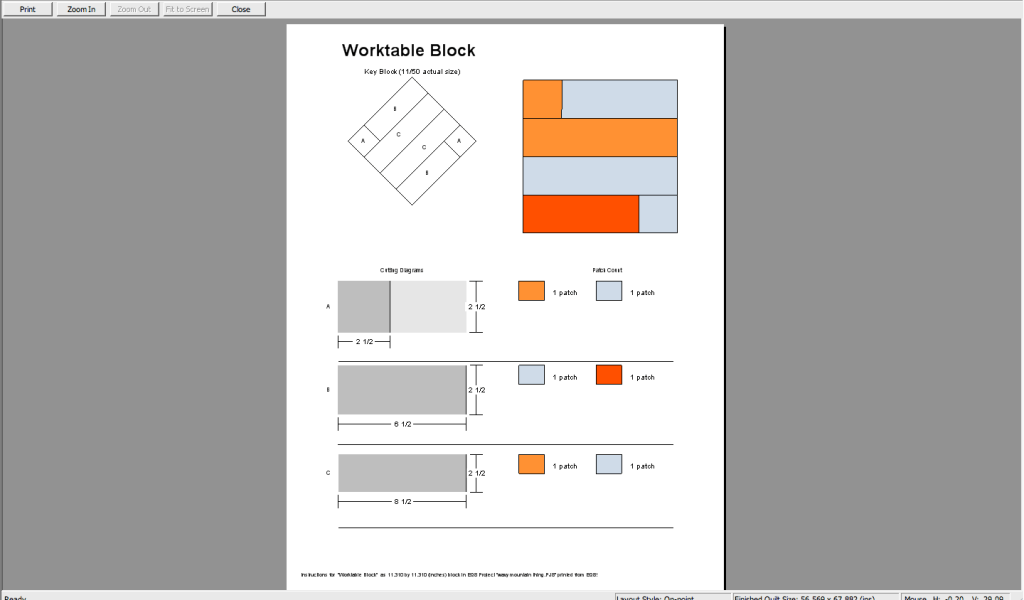
For squares and rectangles like these, I can do the quilt math in your head. But when you have 60 degree parallelograms and measurements that involve 8ths of inches, I’ll leave it to the software!
There is a limitation, in that it gives rotary cutting details for only 1 block at a time, so you’ll have to multiply it by the number times that block shows up in your quilt. It also doesn’t help you use sneaky, time saving techniques like strip piecing or 2-at-a-time HSTs. That takes a human brain!

And here’s what the yardage preview looks like (I switched to the version with the Ruby Star Society prints, so you can see that it includes the fabric name/SKU in the printout). As I mentioned in my original quick reply, it’s a good idea to calculate your exact yardage needs based on your cutting diagram or any strip cutting instructions, but this gives you a ballpark estimate.
You can also print templates and FPP foundations for blocks that require them.
I hope you found this whirlwind tour of EQ8 helpful! Let me know if you have any questions! I know there are lots of great EQ8 teachers out there, but if there’s something specific that you haven’t seen offered, maybe I can put together a course!

>>> Save 25% on EVERYTHING! <<<
25% off all software, add-ons, books, and printables! ElectricQuilt.com
Use code NOVEMBER at checkout. Sale does not apply to EQ classes or events. Offer ends 11:59pm ET 11/30/23.



If I were to purchase EQ, would I start with EQ8 or a previous version that might be more user friendly? I have heard that it can be as complicated as Photoshop (which I have never tried).
I’ve never tried the older versions, but I believe the major improvements in EQ8 were related to usability, so I wouldn’t suggest going backwards. Watch some YouTube videos. Read the EQ blog. The user guide/reference manual is really helpful as well. There’s always a learning curve with any new software.
Definitely agree, don’t go to a previous version. The difference between EQ7 and EQ8 is dramatic in the way it works, the layouts and design tool placements, and added features. I had both, and when I upgraded to 8 I had to learn a whole new set of skills.
Hi Bobbie, will you be updating the discount code for 2021? I’m interested in EQ8 but it is quite an investment!
Hi Michelle, I don’t have a discount code that’s active right now, but if you search the EQ8 hashtag on Instagram, you might find one that will work for you!
Can you tell me if EQ8 will design long arm quilting patterns? (not pieceing patterns)
No, it doesn’t do that